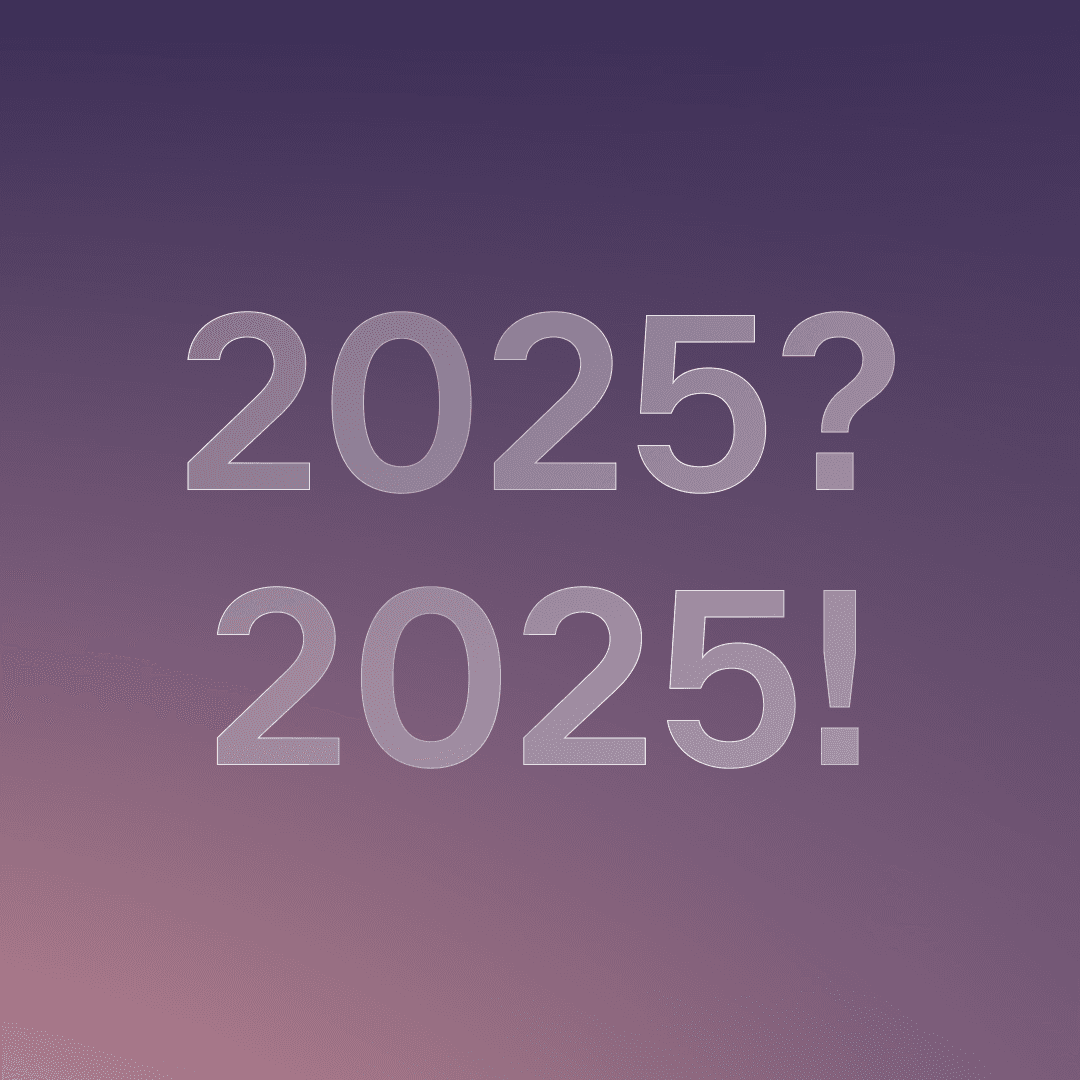Notifications as a threat: How to protect yourself from browser malware
Notifications as a threat: How to protect yourself from browser malware
Cybersecurity



Share Article on:
An inconspicuous click on "Allow" can jeopardize your devices and the corporate network. Notification requests from websites can be exploited to spread malware or steal login credentials. We will show you how to recognize these risks. Because prevention starts with user awareness.
An inconspicuous click on "Allow" can jeopardize your devices and the corporate network. Notification requests from websites can be exploited to spread malware or steal login credentials. We will show you how to recognize these risks. Because prevention starts with user awareness.
The threat from malicious browser notifications is increasing. These inconspicuous pop-up requests are an effective attack vector, as many users mindlessly accept them to quickly get to the actual website. According to Oren Koren from Veriti, often a single granted permission is enough to compromise devices. The danger lies in the fact that these malicious notifications are tied to your browser profile. Even when logging in on a brand new laptop, these pop-ups reappear.
This malware can stealthily embed itself in the browser profile and potentially infiltrate your corporate network as soon as you log in from your work computer. This poses a critical risk to IT security.
The threat from malicious browser notifications is increasing. These inconspicuous pop-up requests are an effective attack vector, as many users mindlessly accept them to quickly get to the actual website. According to Oren Koren from Veriti, often a single granted permission is enough to compromise devices. The danger lies in the fact that these malicious notifications are tied to your browser profile. Even when logging in on a brand new laptop, these pop-ups reappear.
This malware can stealthily embed itself in the browser profile and potentially infiltrate your corporate network as soon as you log in from your work computer. This poses a critical risk to IT security.
How the Attacks Work
The attack is simple but effective: After consenting to display notifications, the fraudulent website can show notifications on any tabs, even alongside system notifications. These malicious pop-ups appear on the computer or smartphone screen and are often abused for the distribution of malware or ransomware.
The attackers often use social engineering to exploit fear or trust in seemingly trustworthy websites. While legitimate notifications can be useful, criminals turn the pop-ups into malicious tools to display ads or spread viruses.
How the Attacks Work
The attack is simple but effective: After consenting to display notifications, the fraudulent website can show notifications on any tabs, even alongside system notifications. These malicious pop-ups appear on the computer or smartphone screen and are often abused for the distribution of malware or ransomware.
The attackers often use social engineering to exploit fear or trust in seemingly trustworthy websites. While legitimate notifications can be useful, criminals turn the pop-ups into malicious tools to display ads or spread viruses.
Pragmatic Protective Measures
Prevention lies in consistent user awareness. It is crucial to look closely before allowing notifications. Watch for signs such as poor grammar, unprofessional language, low-quality logos, or suspicious URLs. Be selective about the websites you visit and the notifications you permit. If you accidentally allowed unwanted notifications, these can be checked and removed as a solution in your browser's settings.
User awareness is your most important shield. We help you to anchor these protective measures in your company through targeted training and a clear security policy.
Do you want to protect your employees against social engineering and malware? Contact us for a non-binding conversation about our user awareness training.
Pragmatic Protective Measures
Prevention lies in consistent user awareness. It is crucial to look closely before allowing notifications. Watch for signs such as poor grammar, unprofessional language, low-quality logos, or suspicious URLs. Be selective about the websites you visit and the notifications you permit. If you accidentally allowed unwanted notifications, these can be checked and removed as a solution in your browser's settings.
User awareness is your most important shield. We help you to anchor these protective measures in your company through targeted training and a clear security policy.
Do you want to protect your employees against social engineering and malware? Contact us for a non-binding conversation about our user awareness training.
Similar CASES
Similar CASES